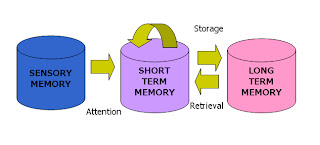No matter how we’d yearn so that this experience will continue forever, the class will still come to its end. Forever is impossible and what will remain are just the archives (if we start compiling before it is terminated). Coming into this course with little knowledge on what to expect, I was excited as it was my first online learning class and I was ready to learn from our instructors. The challenges given moulded me to be more competent in technological aspects that were available but was never discovered. The nearest source would start by the search engines – shortcuts to PPT and even the bookmark system of Delicious. Deep down apart from the feature learnt, what taught me the most was the determination for everyone to learn by sharing and constantly reminding one another of the medium available online so that everyone can gain the advantage.
Selecting one interesting task was difficult for me as all were valuable (that’s the reason why all are bookmarked : ) ) The first few weeks of the task learnt about the ABCD objectives of English lessons. It kept us on track to the reason why we teach English in the first place. Gradually, the task progressed and placed us in gear as it opened our eyes to various sites for all the skills (Reading, Writing, Grammar, Listening, Speaking) to learn English language online. The tips on PPT and PBL projects including Webquests in order to integrate technology in class further challenged our creativity to use the softwares for our benefit in teaching. Then, towards the end of the course it was more focused on understanding our 'customers' -the students by learning about student centered learning, learner autonomy and their learning preferences. The flow of the course was well planned with the all the vital aspects in teaching and learning.
I will try to popularize blogging to my students and turn it into a learning habit among the masses and I’m also up to try the various lesson plans online and everything that has been taught. Not to forget ANVILL, webquest and other softwares that were introduced, it’ll take place depending on time. This is not the end, this is not the beginning either so we live by processing all the good things in different ways. Be good and goodness will come to you. The sole advice that I can give to future students is to be positive and have fun all the way.
Lastly to all my friends, although we are miles apart and we hardly know one another, our discipline and passion towards teaching has brought us together and I’m glad to be part of the clique and hope to share more with all of you in the future. Not to forget our dear instructors Jodi and Sherie for their hardwork in making this course interesting and your patience in dealing with us as students. You have inspired us a lot through this course and we’ll try to keep inspiring others.
Every single one of you have been so sweet.
This is definitely a bittersweet goodbye from me.
With love,
Nur.
Goodbye for now.